I only have a single power meter, connected to my main power line.
So I cannot single out the various appliances by power consumption; but I came up with a simple way of telling if a power-consuming appliance has completed, like my tumble drier which is in my basement.
First create an input_boolean, this will hold the state that an appliance is on.
Go to Settings, Devices and services, then Helpers, and click Create helper.
Choose the Toggle helper, give it a name (like “Appliance is on”) and choose a suitable icon (like a washing machine)
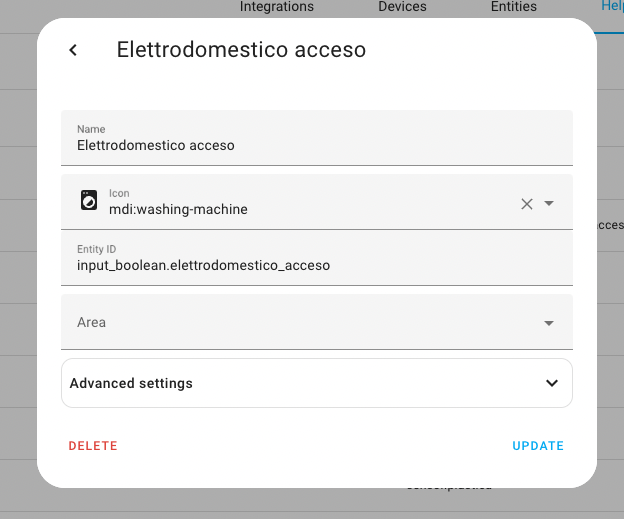
Then create an automation based on your power meter, this will turn on the boolean when the power is over a threshold for some time (I set 10 minutes)
Go to Settings, Automation and Scenes, and click Create Automation.
As a trigger, choose Numeric state, choose your power meter wattage (or power) entity, set the above mode to 750, and for 10 minutes as the time.
As an action, select Service, then Input boolean: turn on, and choose the input boolean you created the step above.
Save the automation as “Set appliance on”
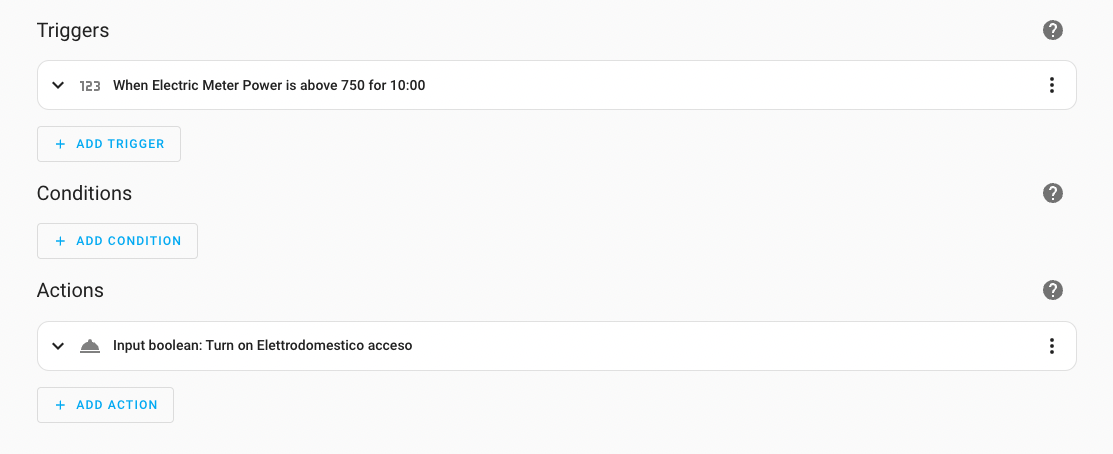
Then create a second automation, this is the one that will send the notification when the power drops under the threshold.
As a trigger, choose Numeric state, choose your power meter wattage (or power) entity, set the below mode to 500.
As a condition, choose State, select your input boolean, and choose state: on.
As an action, select Service, then Input boolean: turn off, and choose your input boolean.
As a second action, select Service, then send notification, and select your preferred way of being notified. I set a cell phone notification, with title “An appliance has completed its cycle”.
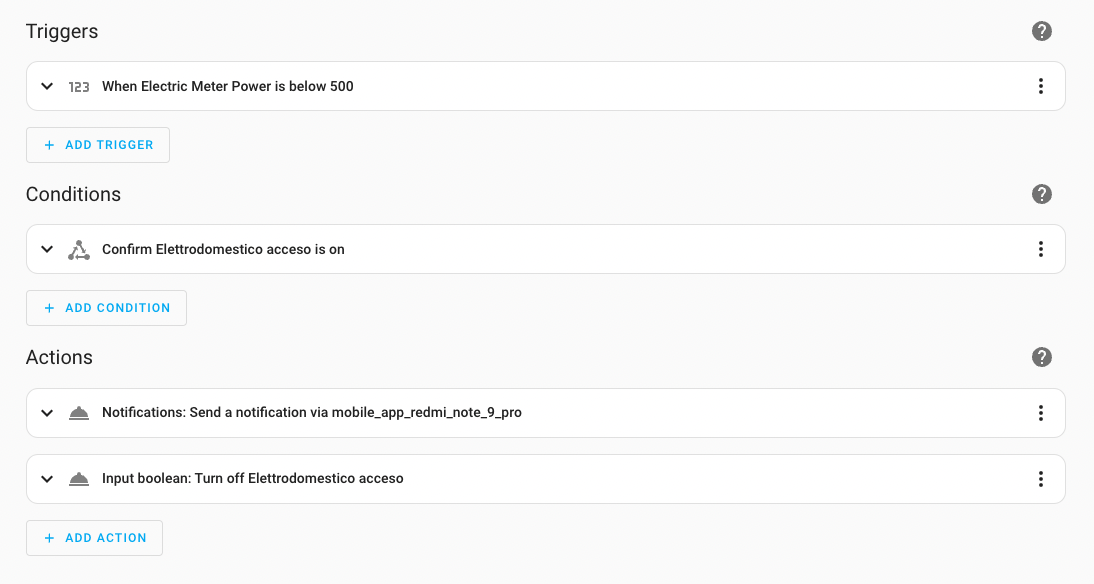
You can also setup a conditional card that shows only when the boolean is on.
Go to your dashboard and add a card; select Conditional card.
As a condition, select your input boolean, and choose state: on
As a card, choose a Tile card, and show whatever you want. You can show either the boolean state (this will show the icon) or even the current draw from the power meter.
You can color it in red, and I recommend setting tap actions to No action, since this is purely a warning card.
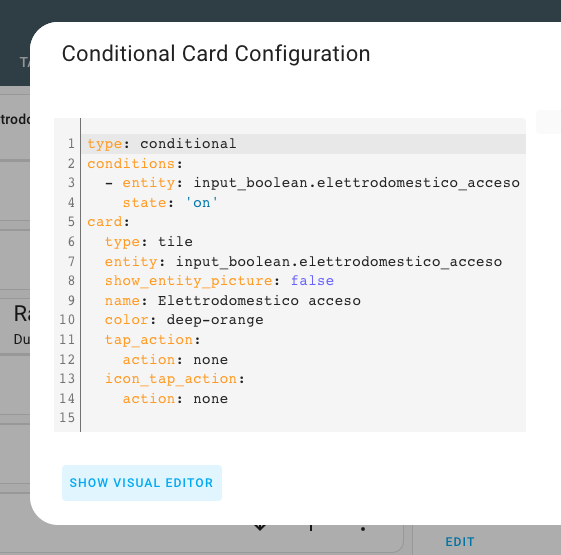
You will need to tune the automations, changing the power threshold based on your house idle consumption, or change the time to a shorter interval than 10 minutes; you can get some insights by creating a graph card that plots the power draw in the last 24 hours.